You are using an out of date browser. It may not display this or other websites correctly.
You should upgrade or use an alternative browser.
You should upgrade or use an alternative browser.
Animated Flag Hack 3.8
- Thread starter blackknights
- Start date
blackknights
New Member
smile2me said:it's all working thank you blackknights but i want that to appear just below the avatar and not above it so please tell me how to do that !!!! and please tell me what have been wrong with my forum so the pics don't appear at first installation !!!
thank you inadvance again
This can be achieved by moving the flag code down to desired location, in this case search for this block of code
Code:
<if condition="$show['avatar']">
<div class="smallfont">
<br /><a href="member.php?$session[sessionurl]u=$post[userid]"><img src="$post[avatarurl]" $post[avwidth] $post[avheight] alt="<phrase 1="$post[username]">$vbphrase[xs_avatar]</phrase>" border="0" /></a>
</div>
</if>directly below add the flag code, this should return desired results.
El Intocable
New Member
I wish if someone can help me out, I have try everything and even spend 7hrs nonstop trying to get this working and nothing
blackknights
New Member
Well I really don't mind helping you out but with out details on process and out come to this point there is nothing I can do. As you can see from previous post of people who wish assistance they provided detail as well as screen captures to assist me in what they have done and their final results.
If I can not help via posting as a final solution I will ask for your link as well as a temp account created on your site with access to your templates and I will finalize the hack for you as I have done for at least 2 others.
Although first of all details.
If I can not help via posting as a final solution I will ask for your link as well as a temp account created on your site with access to your templates and I will finalize the hack for you as I have done for at least 2 others.
Although first of all details.
El Intocable
New Member
blackknights said:Well I really don't mind helping you out but with out details on process and out come to this point there is nothing I can do. As you can see from previous post of people who wish assistance they provided detail as well as screen captures to assist me in what they have done and their final results.
If I can not help via posting as a final solution I will ask for your link as well as a temp account created on your site with access to your templates and I will finalize the hack for you as I have done for at least 2 others.
Although first of all details.
First of all Im running vb3.8.0
Second Im using a custom skin (Royal Flush) 3.8.0
the problem is weird since by changing the options it will show the text box but it wont show the Flags
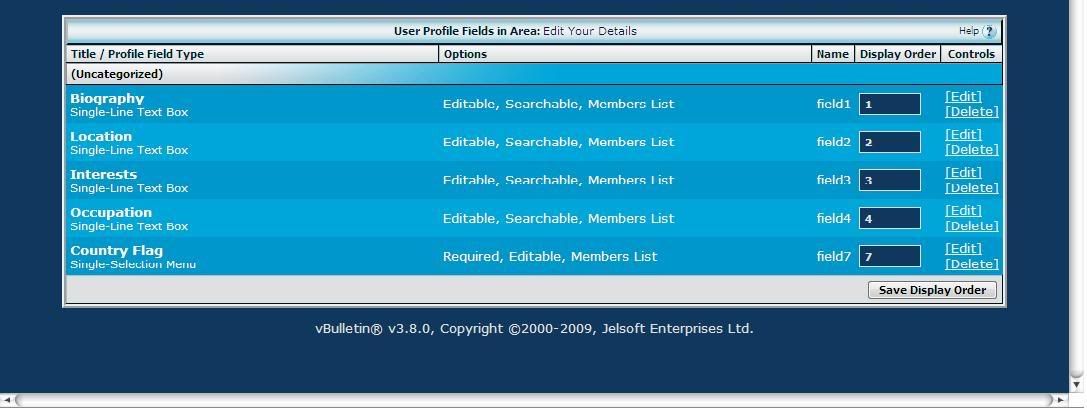
With these setting it shows the texbar in the Edit Your Details menu
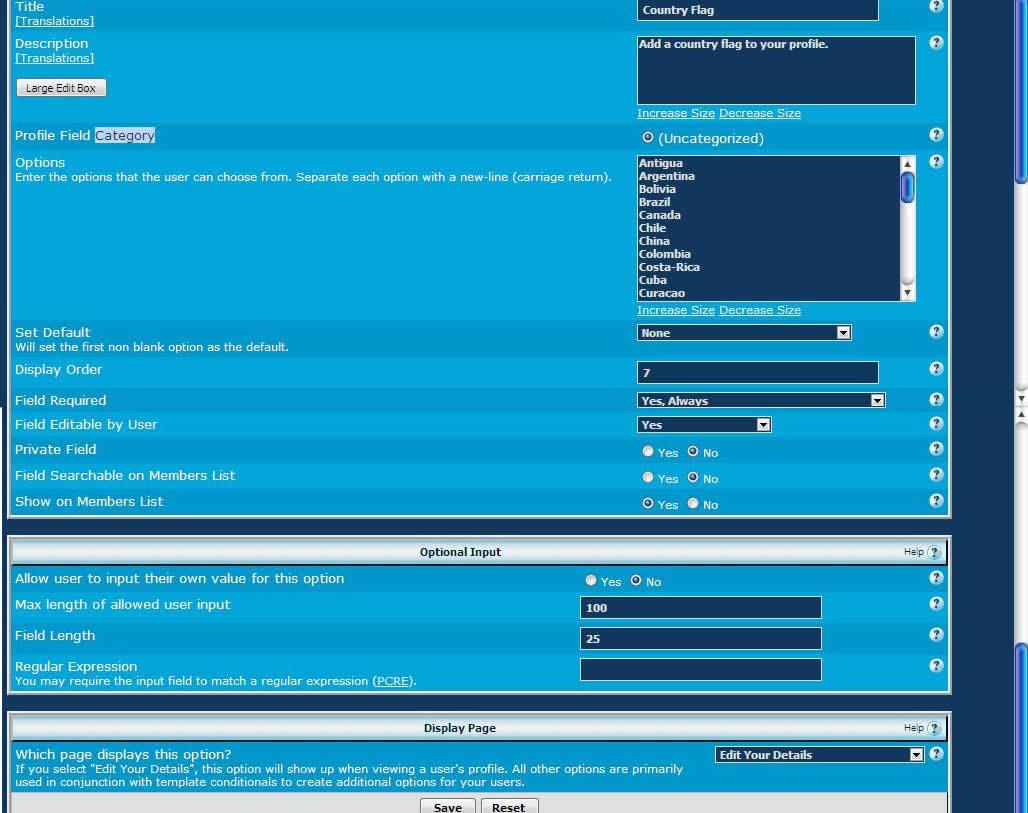
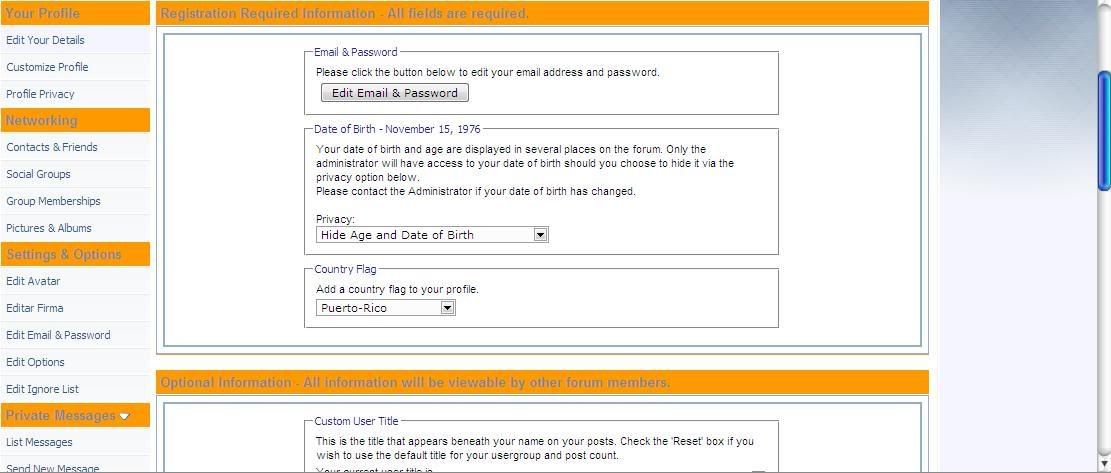
But If I follow your instructions it will do nothing at all
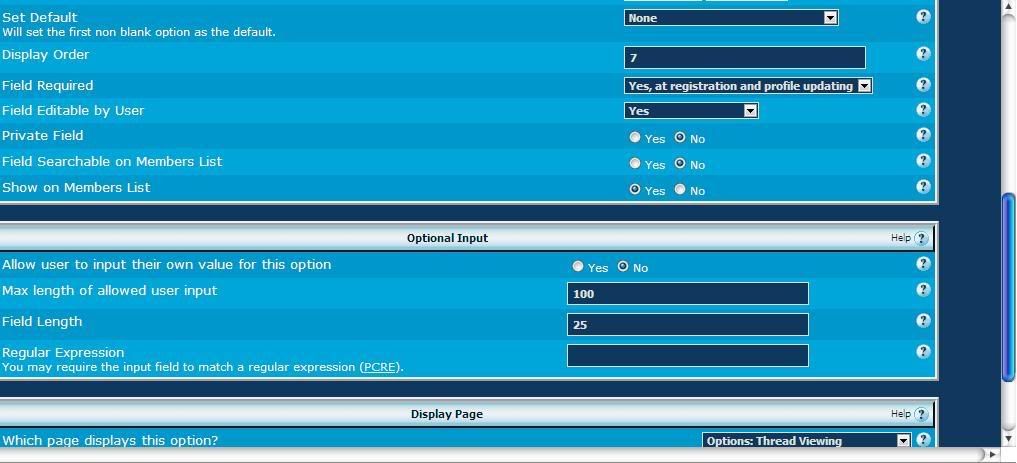
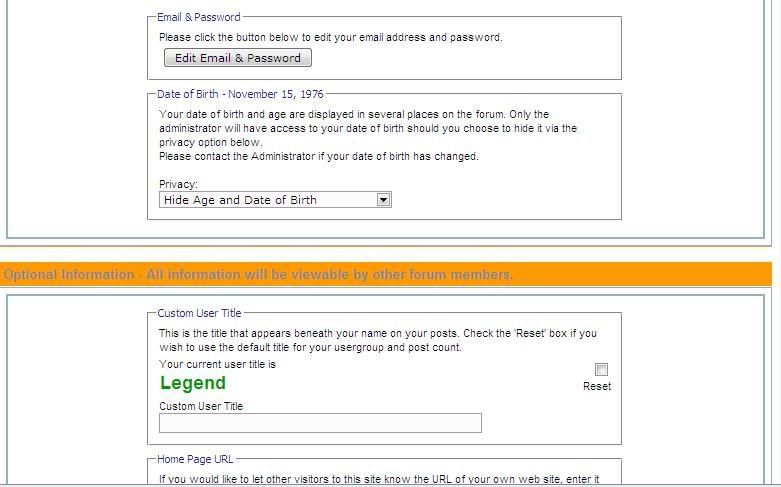
Any Ideas? I know for fact the folder Flags is uploaded in the correct area for more facts is uploaded in a folder I made buttons in the image area and I also uploaded it in the buttons folder at my custom skin.
Thank you and hopefully help me out
El Intocable said:First of all Im running vb3.8.0
Second Im using a custom skin (Royal Flush) 3.8.0
the problem is weird since by changing the options it will show the text box but it wont show the Flags
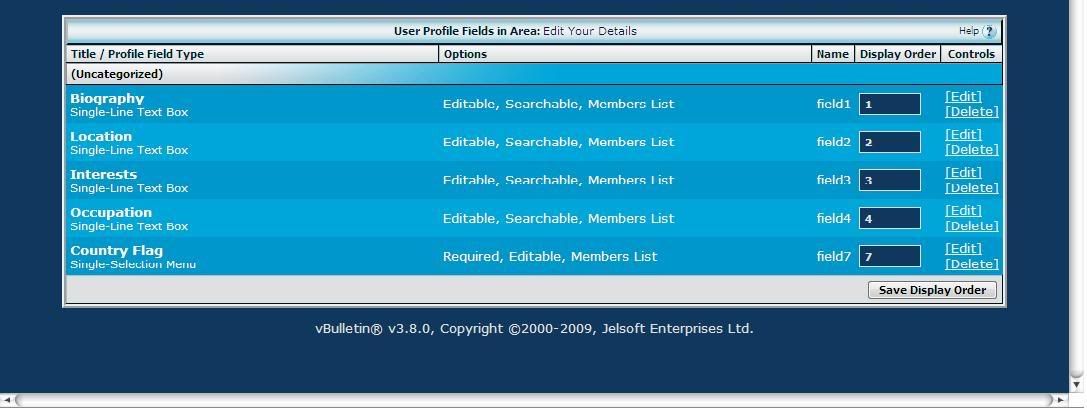
With these setting it shows the texbar in the Edit Your Details menu
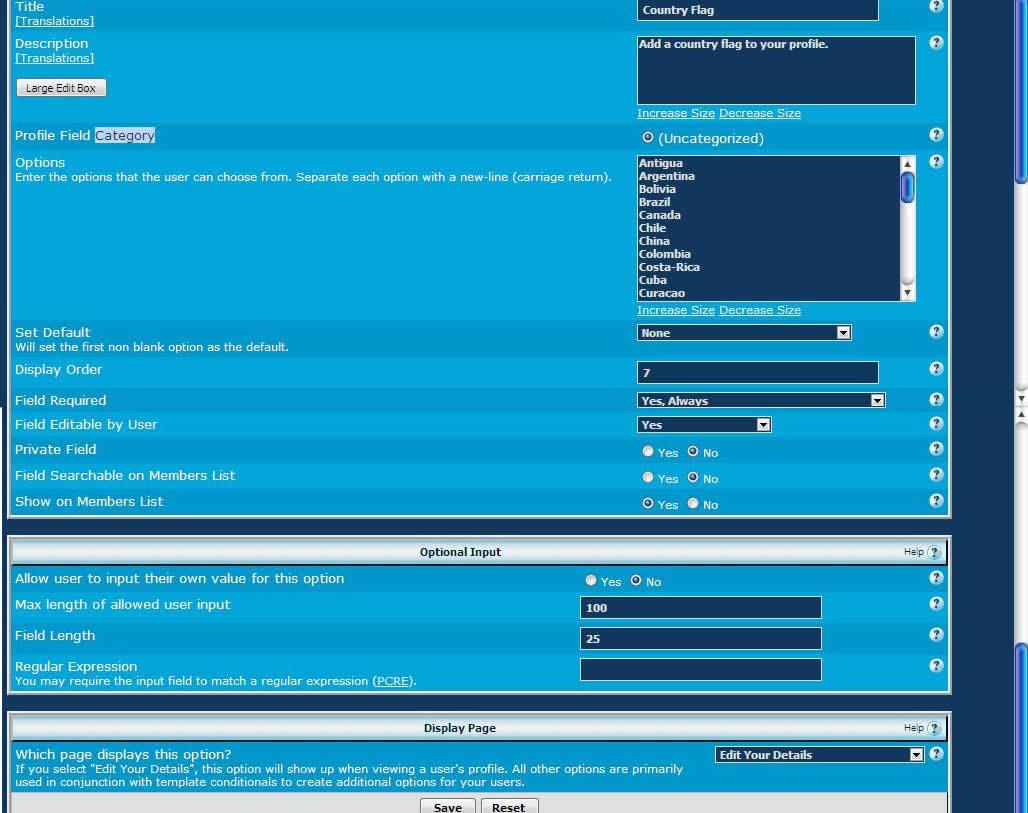
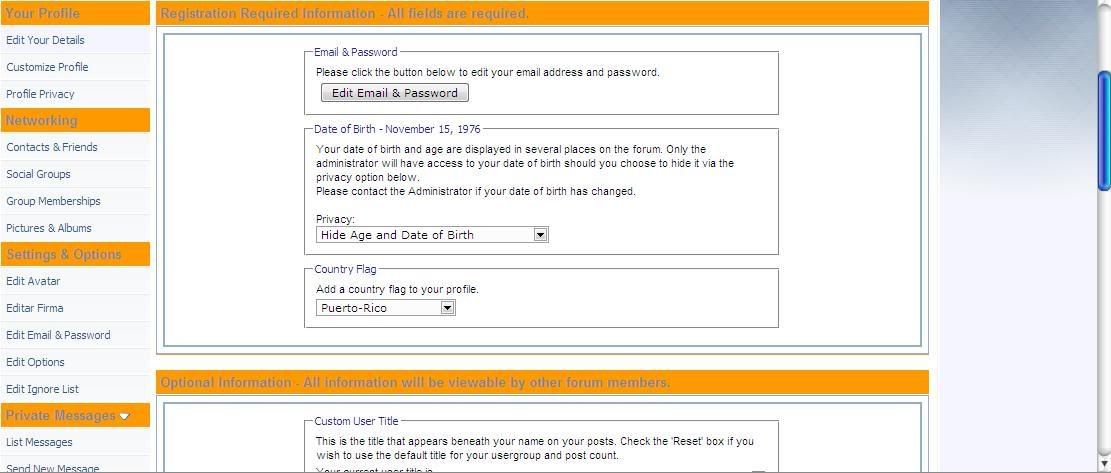
But If I follow your instructions it will do nothing at all
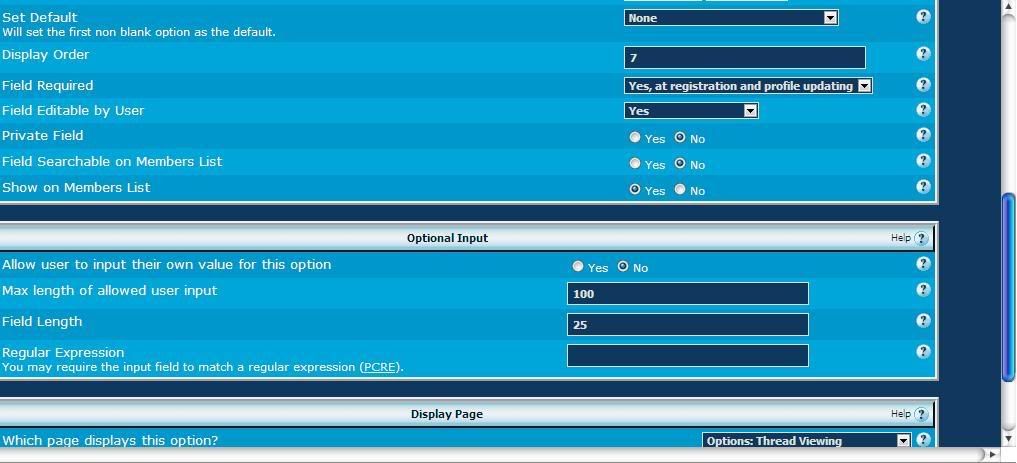
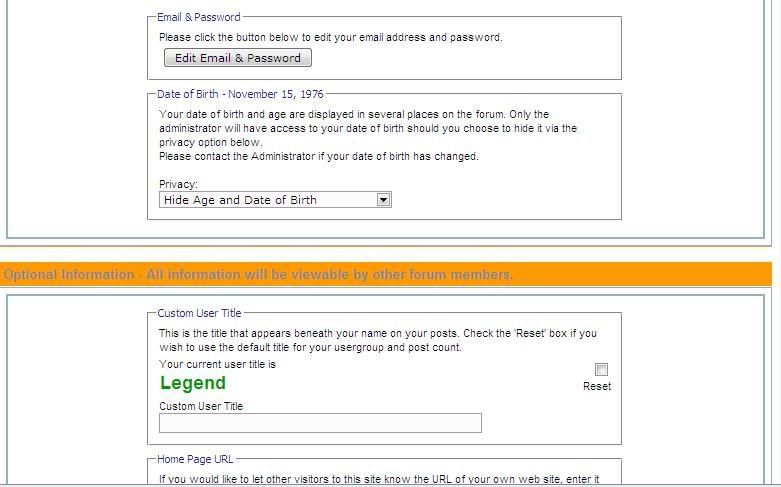
Any Ideas? I know for fact the folder Flags is uploaded in the correct area for more facts is uploaded in a folder I made buttons in the image area and I also uploaded it in the buttons folder at my custom skin.
Thank you and hopefully help me out
Here I am Giving My Setting For Use What Ever blacknights was help me on when i installed it on my forum.
Follow the bellow Instruction :-
Code:
[b][u]1. Uploading Flags Folder [/u][/b]
Upload "Flags" Folder to [b]www.example.com/images/buttons/flags[/b] Or [b]www.example.com/images/styles/buttons/flags[/b]
Do Not Do Any CHMOD Just Upload it Through Ftp Or Cpanel
[b][u]
2. Installation
[/u][/b]
a. First go to Admin Control Panel / User Profile Fields / Add New User Profile Field.
Then Choose Single Selection Menu
b.
(A)In the User Profile Field, sectiom in Title area call it Country Flag
(B)Discription: Add a country flag to your profile.
(C)Profile Field Category check Uncategorized
(D)Options:Add the Country text file attached, just copy and paste the text file to this field.
(E)Set Default:None
(F)Display Order: should be set by default to next available one write this down will be needed later.
(G)Field Required: Set this to Yes, at registration and profile updating.
(H)Field Editable by user: Yes
(I)Private Field: Check No
(J)Field Searchable on Members List: Check No
(K)Show on Members list: Yes
Option Input:
Allow user to input their own value for this option: No
Max length of allowed user input: 100
Field Length: 25
Regular Expression: Blank
Display Page:
Which page displays this option?: Options:Thread Viewing
c. Locate Postbit_legacy
Find : $template_hook[postbit_userinfo_left]
Bellow Add
<!-- K4Z.ORG Country Flags Start -->
<if condition="$post['field5']">
<div align="center"><img src="$stylevar[imgdir_button]/flags/$post[field5].GIF" alt="Users Flag!" border="" />
</if>
<!--// K4Z.ORG Country Flags End -->
[b][color=Red]Note : [/color][/b] If Your Profile Field Name Is field7 then change
[quote]From :-
<!-- K4Z.ORG Country Flags Start -->
<if condition="$post['field5']">
<div align="center"><img src="$stylevar[imgdir_button]/flags/$post[field5].GIF" alt="Users Flag!" border="" />
</if>
<!--// K4Z.ORG Country Flags End -->
To :-
<!-- K4Z.ORG Country Flags Start -->
<if condition="$post['field7']">
<div align="center"><img src="$stylevar[imgdir_button]/flags/$post[field7].GIF" alt="Users Flag!" border="" />
</if>
<!--// K4Z.ORG Country Flags End -->
[/quote]Hope It will help You.
blackknights
New Member
El Intocable you said that the text box shows is that on the post bit or postbit legacy display? If so then right click text/properties and see where the link is looking for the flag file then move flags to that location with in your server.
blackknights
New Member
Wassap said:the mod is mad, but the only thing is kind of didnt worked out is an USA flag... its glitched.. =/ sad.
What kind of glitch are you receiving first I have heard of this please explain the problem.
blackknights
New Member
Wassap said:Umm, its not a glitch, but a bad flag work =/
the United-States.GIF isnt functioning properly.. check its animation =/
you will notice..
Here is the USA flag for ya rename gif to fit your setup
blackknights
New Member
xprj said:yaar, it's not working for me, I am using new posbit like vbteam.info, how to show this flag, plz.
A few more details such as do you have the text showing in postbit or not is your board set to correct postbit template to should the edits you did, and so on
El Intocable
New Member
Thank you mate, that is exactly the same procedures I madelitu2009 said:Here I am Giving My Setting For Use What Ever blacknights was help me on when i installed it on my forum.
Follow the bellow Instruction :-
Code:[b][u]1. Uploading Flags Folder [/u][/b] Upload "Flags" Folder to [b]www.example.com/images/buttons/flags[/b] Or [b]www.example.com/images/styles/buttons/flags[/b] Do Not Do Any CHMOD Just Upload it Through Ftp Or Cpanel [b][u] 2. Installation [/u][/b] a. First go to Admin Control Panel / User Profile Fields / Add New User Profile Field. Then Choose Single Selection Menu b. (A)In the User Profile Field, sectiom in Title area call it Country Flag (B)Discription: Add a country flag to your profile. (C)Profile Field Category check Uncategorized (D)Options:Add the Country text file attached, just copy and paste the text file to this field. (E)Set Default:None (F)Display Order: should be set by default to next available one write this down will be needed later. (G)Field Required: Set this to Yes, at registration and profile updating. (H)Field Editable by user: Yes (I)Private Field: Check No (J)Field Searchable on Members List: Check No (K)Show on Members list: Yes Option Input: Allow user to input their own value for this option: No Max length of allowed user input: 100 Field Length: 25 Regular Expression: Blank Display Page: Which page displays this option?: Options:Thread Viewing c. Locate Postbit_legacy Find : $template_hook[postbit_userinfo_left] Bellow Add <!-- K4Z.ORG Country Flags Start --> <if condition="$post['field5']"> <div align="center"><img src="$stylevar[imgdir_button]/flags/$post[field5].GIF" alt="Users Flag!" border="" /> </if> <!--// K4Z.ORG Country Flags End --> [b][color=Red]Note : [/color][/b] If Your Profile Field Name Is field7 then change
Hope It will help You.
Im using postbit legacy, it doesnt right clickblackknights said:El Intocable you said that the text box shows is that on the post bit or postbit legacy display? If so then right click text/properties and see where the link is looking for the flag file then move flags to that location with in your server.
blackknights said:A few more details such as do you have the text showing in postbit or not is your board set to correct postbit template to should the edits you did, and so on
when i use vertical postbit flag is there, but as i switch to horizontal it's not there...
blackknights
New Member
You will need to alter both postbit and postbit legacy templates if you wish to use bothxprj said:when i use vertical postbit flag is there, but as i switch to horizontal it's not there...
thanks i got it.blackknights said:You will need to alter both postbit and postbit legacy templates if you wish to use both
*small bump*
ok i came across this and i was like sweet and after like 2 hours of playing around with s*** i got it to work, i just have one question, were all is this supposed to appear, cuz the only place it shows for me is on a post, it doesnt chow in the usercp.
i would also like to give my thx to the releaser
ok i came across this and i was like sweet and after like 2 hours of playing around with s*** i got it to work, i just have one question, were all is this supposed to appear, cuz the only place it shows for me is on a post, it doesnt chow in the usercp.
i would also like to give my thx to the releaser
