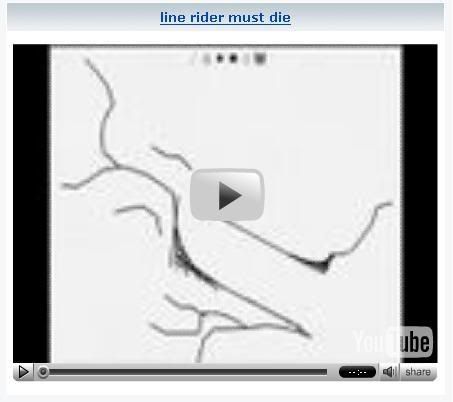Installation:
Step1:
Goto AdminCP => Custom BBCodes => Manage BBCodes => Add new BBCODE
Step 2:
Title:
YouTube BB Code
tag:
yt
replacement:
Example:
[yt=video name]ejOJkcs-a7s[/yt]
Discription:
YouTube embeded videos
Use {option}
yes
Button Image:

Screenshot
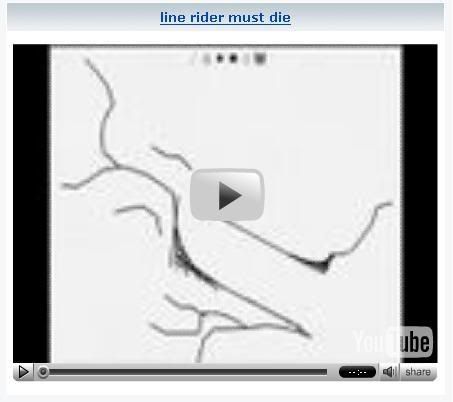
Step1:
Goto AdminCP => Custom BBCodes => Manage BBCodes => Add new BBCODE
Step 2:
Title:
YouTube BB Code
tag:
yt
replacement:
PHP:
<!-- Start Youtube BBCODE -->
<table class="tborder" cellpadding="6" cellspacing="1" border="0" width="400" style="margin:10px 0">
<thead>
<tr>
<td class="tcat" colspan="2" style="text-align:center">
<a href="http://www.youtube.com/watch?v={param}" title="Click to view this video on youtube" target="_blank">{option}</a>
</td>
</tr>
</thead>
<tr>
<td>
<object width="425" height="350"><param name="movie" value="http://www.youtube.com/v/{param}"></param><embed src="http://www.youtube.com/v/{param}" type="application/x-shockwave-flash" width="425" height="350"></embed></object>
</td>
</tr>
</table>
<!-- End Youtube BBCODE -->Example:
[yt=video name]ejOJkcs-a7s[/yt]
Discription:
YouTube embeded videos
Use {option}
yes
Button Image:

Screenshot