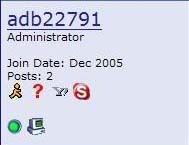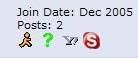vBulletin Version: 3.6.8.
Edits: 2 Template Edits (3 if you use both postbit and postbit_legacy)
Please note: This modification is currently in BETA.
What it does:
This modification displays your AIM/ICQ/MSN/Yahoo Online Status in the postbit_legacy or postbit templates, as well as on the member info page, using an updating icon. Uploading the modification will add a new setting category called IM Online Status, where you can choose the server you use to display a users IM Online Status. Server lists, etc, can be found at OnlineStatus.org. There is also an option built in to turn this mod off and display regular IM Online Status Icons should you have problems.
To Install:
Download the .zip file attached here, and upload the product via the product manager in your admin CP. Then open Install.txt in the zip file and follow the instructions for template edits.
To Upgrade:
This is the first version of this mod for 3.6. If you are upgrading from 3.5, I suggest you reapply this mod from scratch. Upgrading from version 1.0.x of this mod to version 1.5.x is not supported.
Current Bugs: -None Reported
Support
Please ask for support in this thread only. I will try my best to answer whatever question you have, or to fix whatever problem you are solving. Please also make sure that an issue you are having has not already been reported. NOTE: This is a BETA product. There may be bugs! I have not encountered any major issues on my forum, but I can not guarantee complete stability (at this time).
Changelog
(Please note this is a limited changelog, the full changelog is included in the zip file).
Version 1.5.0 BETA (6th October 2007)
Updated Product to fix compatibility problems with vb 3.6
Updated MEMBERINFO template code to work with vb 3.6
Modified postbit and postbit_legacy code slightly for 3.6
Cleaned up descriptions for settings menu
A few notes about custom icons... I have found through testing that using custom icons on your web server can make the online status icons load a lot faster. I suggest you download the icons from whichever online status server you use, and upload them to your forum directory (I put mine in images/icons). This is not necessary, just a little tip.
Please Please Please remember that this modification is in BETA
Edits: 2 Template Edits (3 if you use both postbit and postbit_legacy)
Please note: This modification is currently in BETA.
What it does:
This modification displays your AIM/ICQ/MSN/Yahoo Online Status in the postbit_legacy or postbit templates, as well as on the member info page, using an updating icon. Uploading the modification will add a new setting category called IM Online Status, where you can choose the server you use to display a users IM Online Status. Server lists, etc, can be found at OnlineStatus.org. There is also an option built in to turn this mod off and display regular IM Online Status Icons should you have problems.
To Install:
Download the .zip file attached here, and upload the product via the product manager in your admin CP. Then open Install.txt in the zip file and follow the instructions for template edits.
To Upgrade:
This is the first version of this mod for 3.6. If you are upgrading from 3.5, I suggest you reapply this mod from scratch. Upgrading from version 1.0.x of this mod to version 1.5.x is not supported.
Current Bugs: -None Reported
Support
Please ask for support in this thread only. I will try my best to answer whatever question you have, or to fix whatever problem you are solving. Please also make sure that an issue you are having has not already been reported. NOTE: This is a BETA product. There may be bugs! I have not encountered any major issues on my forum, but I can not guarantee complete stability (at this time).
Changelog
(Please note this is a limited changelog, the full changelog is included in the zip file).
Version 1.5.0 BETA (6th October 2007)
Updated Product to fix compatibility problems with vb 3.6
Updated MEMBERINFO template code to work with vb 3.6
Modified postbit and postbit_legacy code slightly for 3.6
Cleaned up descriptions for settings menu
A few notes about custom icons... I have found through testing that using custom icons on your web server can make the online status icons load a lot faster. I suggest you download the icons from whichever online status server you use, and upload them to your forum directory (I put mine in images/icons). This is not necessary, just a little tip.
Please Please Please remember that this modification is in BETA