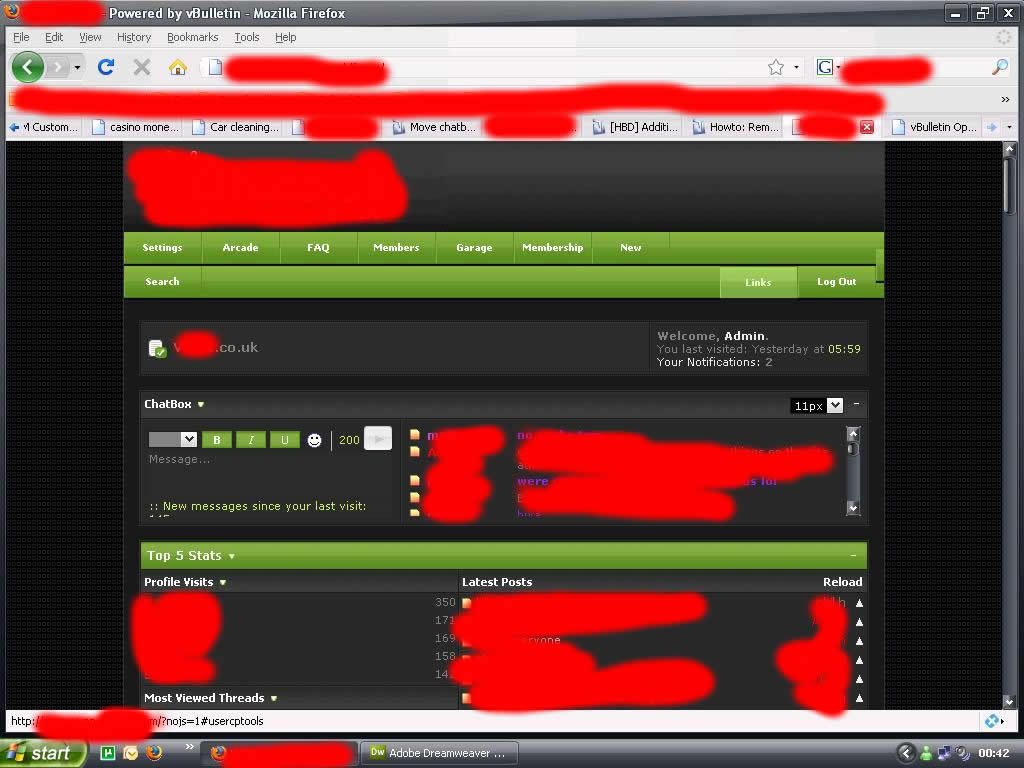Code:
[SIZE="1"] °°°°
°°°° °°°°°°
°°°° °°
°° °°
°°° °°;
°° °°
;°° °°
°°° °°° °°
°° °°°°°° °°
°° °° °°°° °°
°° °° °° °°
°° °° °° °°
°° °°° °° °° °°°
°°°°°° °°°°°° °°°
°° °° °°
°° °° °
°° °°
°°°°°°°°°°°°°°°°° °°°°
°° °° °°° °°°°°
°°° °° °° °° °°°°
°° °° °°°° °°°° °°
°°°° °°°°°° °° °°
°°°° °°°° °°
°°°°°°°°°°°° °°
° ° ° ° ° ° ° ° ° ° ° ° ° ° ° ° ° ° ° ° ° ° ° ° ° ° ° ° ° ° °
OO - 2009 - OO
° ° ° ° ° ° ° ° ° ° ° ° ° ° ° ° ° ° ° ° ° ° ° ° ° ° ° ° ° ° °
HHHHHHHH HHHHHHHHBBBBBBBBBBBBBBBB DDDDDDDDDDDD
H H H HB B D DDD
H H H HB BBBBBB B D DD
HH H H HHBB B B BDDD DDDDD D
H H H H B B B B D D D D
H H H H B B B B D D D D
H HHHHH H B BBBBBB B D D D D
H H B BB D D D D
H H B BBBBBB B D D D D
H HHHHH H B B B B D D D D
H H H H B B B B D D D D
H H H H B B B B D D D D
HH H H HHBB BBBBBB BDDD DDDDD D
H H H HB B D DD
H H H HB B D DDD
HHHHHHHH HHHHHHHHBBBBBBBBBBBBBBBB DDDDDDDDDDDD
° PReSeNTS ° ° ° ° ° ° ° ° ° ° ° ° ° ° ° ° ° ° ° ° ° ° ° ° °
Mod name : HBD Additional Navbar Links
Designed by : Hoxxy(bydesign) - vBTEAM
Tested by : HBD
Demo : N/A
Release date : 25-02-2009
Price : Nada/zilch/gratis/not a penny/free
° iNFoRMaToiN ° ° ° ° ° ° ° ° ° ° ° ° ° ° ° ° ° ° ° ° ° ° °
This mod allows you to add upto
5 new links to your navbar.
° iNSTRuCTioNS ° ° ° ° ° ° ° ° ° ° ° ° ° ° ° ° ° ° ° ° ° ° °
1. Upload the xml file via admincp
2. Edit the boxes from the vBulletin
options area
That's it! Enjoy! :)
Hoxxy(bydesign).
° GReeTZ ° ° ° ° ° ° ° ° ° ° ° ° ° ° ° ° ° ° ° ° ° ° ° ° ° °
Greetz to everyone that makes this scene possible!
sSpecial thanks & greetz to:
vBTEAM, GYSN and DGT
° DiSCLaiMeR ° ° ° ° ° ° ° ° ° ° ° ° ° ° ° ° ° ° ° ° ° ° ° °
°
By installing this modification you waive
Hoxxybydesign of any responsibilty if your site
subsequently nolonger works correctly! [/SIZE]Read nfo for details.
Note:
This is based on the vBulletin default style so it may not work for your style, if it doesn't post your style and I will see what I can do (no promises)!
Green/blue/orange/ fox added