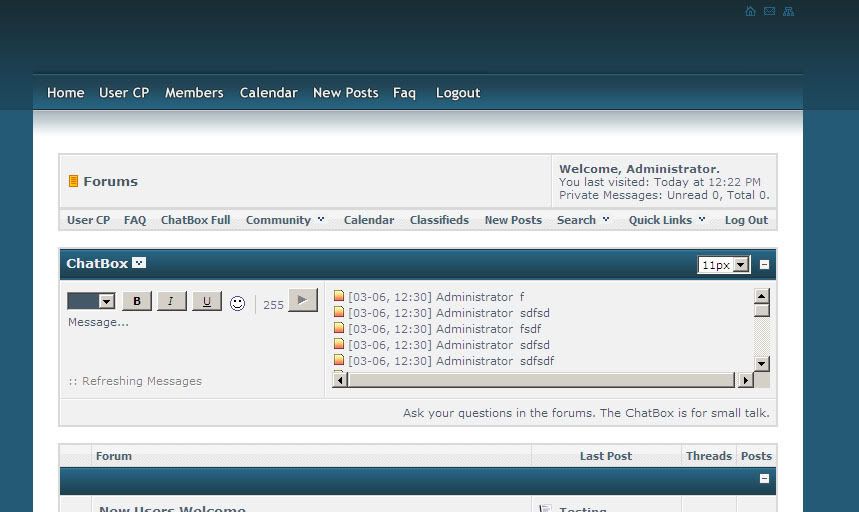Ok my current nav bar has the following links
User CP FAQ ChatBox Full Community Calendar Classifieds New Posts Search Quick Links Log Out
I want to remove FAQ, Log Out, Calander, User CP, New Posts as i currently have other buttons for them, and want to change ChatBox Full to Shoutbox.
Ive been into the navbar template yet can't find anything for the chatbar or know what to and what not to delete!
Thanks!
User CP FAQ ChatBox Full Community Calendar Classifieds New Posts Search Quick Links Log Out
I want to remove FAQ, Log Out, Calander, User CP, New Posts as i currently have other buttons for them, and want to change ChatBox Full to Shoutbox.
Ive been into the navbar template yet can't find anything for the chatbar or know what to and what not to delete!
Thanks!