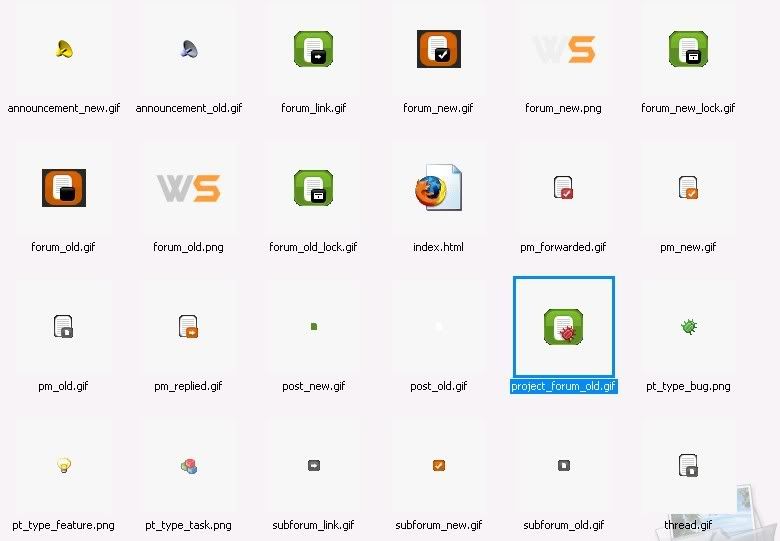Install guide:
Code:
################################################
# #
# # Install Guide #
# #
# # Upload orangefox folder to your /images/ #
# # Folder , Import the XML via styles/temp #
# # Replace your Default language with the #
# # replaceengishuswiththis.xml and your #
# # navbar will be be fixed #
# #
################################################Fixed demo:
Code:
http://c0rrupted.co.uk/forum/?styleid=7Fluid demo:
Code:
http://c0rrupted.co.uk/forum/?styleid=8